2022-11-08 284
Kubernetes部署要求Centos7.5以上版本,否则会出现kubelet无法启动、harbor端口访问异常等问题(同时要求内核版本要升级到4.4.x以上)。
[root@k8s-vm01 ~]# cat /etc/redhat-release
CentOS Linux release 7.4.1902 (Core)
[root@k8s-vm01 ~]# uname -r[root@k8s-vm01 ~]# cd /etc/yum.repos.d/
[root@k8s-vm01 yum.repos.d]# cp CentOS-Base.repo CentOS-Base.repo_bak要保证更换的yum源地址可以正常访问。如下使用阿里云的yum源http://mirrors.aliyun.com/centos/7.7.1908,要保证手动打开这个地址是有效地址,且镜像yum源内容完整存在。
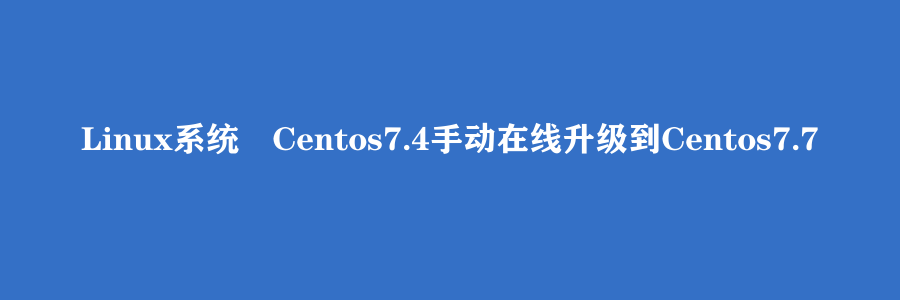
[root@k8s-vm01 yum.repos.d]# cat /etc/yum.repos.d/CentOS-Base.repo
[base]
name=CentOS-$releasever
enabled=1
failovermethod=priority
baseurl=http://mirrors.aliyun.com/centos/7.7.1908/os/$basearch/
gpgcheck=1
gpgkey=http://mirrors.cloud.aliyuncs.com/centos/RPM-GPG-KEY-CentOS-7
[updates]
name=CentOS-$releasever
enabled=1
failovermethod=priority
baseurl=http://mirrors.aliyun.com/centos/7.7.1908/updates/$basearch/
gpgcheck=1
gpgkey=http://mirrors.aliyun.com/centos/RPM-GPG-KEY-CentOS-7
[extras]
name=CentOS-$releasever
enabled=1
failovermethod=priority
baseurl=http://mirrors.aliyun.com/centos/7.7.1908/extras/$basearch/
gpgcheck=1
gpgkey=http://mirrors.aliyun.com/centos/RPM-GPG-KEY-CentOS-7确保下面更新操作没有报错。
[root@k8s-vm01 yum.repos.d]# yum update -y[root@k8s-vm01 yum.repos.d]# init 6重启后查看系统版本
[root@k8s-vm01 ~]# cat /etc/redhat-release
CentOS Linux release 7.7.1908 (Core)以上所述是小编给大家介绍的Linux系统 Centos7.4手动在线升级到Centos7.7,希望对大家有所帮助,如果大家有任何疑问请给我留言,小编会及时回复大家的。在此也非常感谢大家对77isp云服务器技术网的支持! 如果你觉得本文对你有帮助,欢迎转载,烦请注明出处,谢谢!
原文链接:http://www.77isp.com/post/12529.html
=========================================
http://www.77isp.com/ 为 “云服务器技术网” 唯一官方服务平台,请勿相信其他任何渠道。
数据库技术 2022-03-28
网站技术 2023-01-07
网站技术 2022-11-17
网站技术 2022-11-26
Windows相关 2022-02-23
网站技术 2023-01-14
Windows相关 2022-02-16
Windows相关 2022-02-16
数据库技术 2022-02-20
Linux相关 2022-02-27
抠敌 2023年10月23日
嚼餐 2023年10月23日
男忌 2023年10月22日
瓮仆 2023年10月22日
簿偌 2023年10月22日
扫码二维码
获取最新动态
