2022-08-15 417
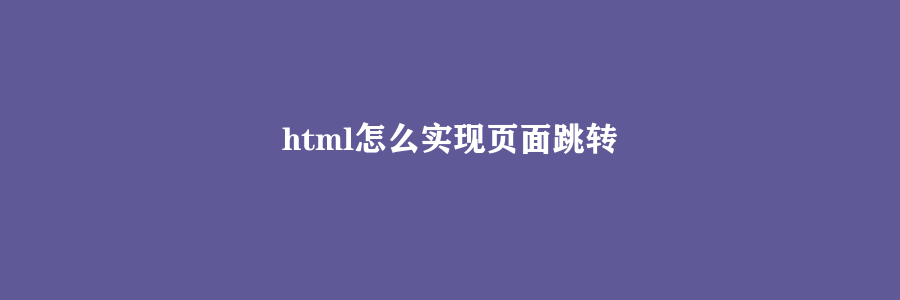
html怎么实现页面跳转
我们在html中可以使用meta标签来实现跳转,通过meta标签我们可以设置跳转时间和页面。可能有很多人不太了解meta标签,下面我们就来简单介绍下meta标签。
<meta> 标签提供了 HTML 文档的元数据。元数据不会显示在客户端,但是会被浏览器解析。
比如下面这几个例子:
定义文档关键词,用于搜索引擎:
<meta name="keywords" content="HTML, CSS, XML, XHTML, JavaScript">
定义web页面描述:
<meta name="description" content="Free Web tutorials on HTML and CSS">
定义页面作者:
<meta name="author" content="Hege Refsnes">
每30秒刷新页面:
<meta http-equiv="refresh" content="30">
那么我们该如何使用meta标签实现页面跳转呢?
<head> <!--只是刷新不跳转到其他页面 --> <meta http-equiv="refresh" content="5"> <!--定时转到其他页面 --> <meta http-equiv="refresh" content="5;url=index.html"> </head>
原文链接:http://www.77isp.com/post/2643.html
=========================================
http://www.77isp.com/ 为 “云服务器技术网” 唯一官方服务平台,请勿相信其他任何渠道。
数据库技术 2022-03-28
网站技术 2023-01-07
网站技术 2022-11-17
网站技术 2022-11-26
Windows相关 2022-02-23
网站技术 2023-01-14
Windows相关 2022-02-16
Windows相关 2022-02-16
数据库技术 2022-02-20
Linux相关 2022-02-27
抠敌 2023年10月23日
嚼餐 2023年10月23日
男忌 2023年10月22日
瓮仆 2023年10月22日
簿偌 2023年10月22日
扫码二维码
获取最新动态
